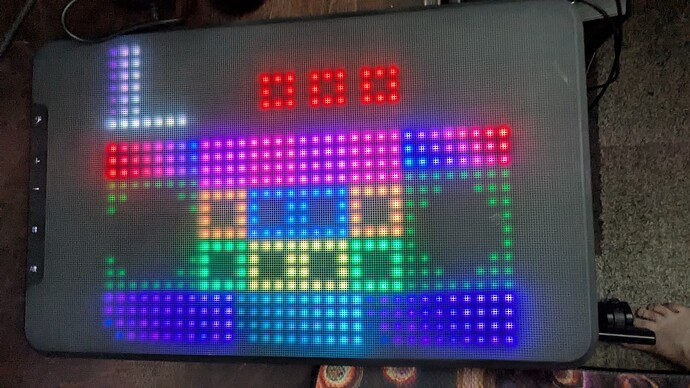I’m thinking about this being my next big upgrade to dive into the world of MPE. Has anyone tried finger drumming on one of these?
I have not used one of these. Seems to me it could work though. I have never found a good reason to use MPE specifically. for drumming. I. have tried it with stuff like the QuNeo and every time I turn it off because drumming is just hitting and nothing comes after it. You can use aftertouch for choking cymbals maybe, but real MPE… never found a use.
Does not mean this thing cannot have some nice pads that work for drumming though. It’s a little expensive for me to buy it just to test it out unfortunately.
I’ve been playing with velocity sensitive kits in bitwig where when you play soft, you get one sound and the harder you play, the more you get another - that’s been fun to play with.
I think as far as MPE specifically, it’s likely overkill. I’m more interested in pads that are less stiff than the ATOM I bought a couple years back and a customizable layout (i.e. you could sort of recreate the Yamaha FGP layout but with super sensitive pads). Being able to use the same controller as an MPE controller for other instruments would be a nice bonus.
I’ll keep my eyes on it and make this my present to myself when I finish the courses you’ve put up. I’ve been focusing more on piano lately (taking private lessons) so I haven’t been pad drumming as much.
I could try one for a few minutes on Superbooth and I think it’s possible to finger drum on it. The surface feels quite nice, it has a bit of “give”, which makes finger drumming easier with haptic feedback. But I haven’t seen many people really use it for that in practice.
But the playing surface is completely continuous, so you won’t feel a gap between the pads, where one starts and where one stops. So you either have to look at the instrument or train yourself to know the distances by heart.
I think it’s very versatile, you can do much more than finger drumming with it, also playing instruments, use it as a generic MIDI controller etc. If you want that, then maybe it’s interesting because it can “also do” finger drumming. But it’s also quite big, maybe measure the size out on some paper, before you realize it’s bigger than you thought.
Was it the newer version, the one with the fabric skin on the surface?
I’m also considering getting one but I couldn’t get my hands (or fingers!) on it.
Besides finger drumming I would also control some synth modules and MPE capable devices.
I can see some advantages for finger drumming:
- the fact that you can totally customize the layout, let’s say for the size of the “pads” seems nice.
- one could build a layout with more than 16 pads.
- the surface is not as hard on our fingers as a traditional pad?
- there is a built-in looper. Great tool for those of us that have not yet reached the mastery of our teacher, haha!
The youtube channel “Calm Oddity drums” has some finger drumming videos on the Erae II…
Yes, I think it was with fabric skin, which felt quite nice actually.
It’s indeed not as hard as most finger drum pads.
Alright, I caved and bought an Erae Touch (1st edition) and wow, it’s a night and day difference. I set the sensitivity to maximum, and created a layout that is a little different than the standard quest for groove layout.
Bottom row: Kick, 808, kick
Large green pads are snares
Pads with the red-blue gradient are closed hats
Smaller outlines are grouped as follows: yellow = rides, green = crashes, blue = open hats, orange = rims/claps, and purple row on top are 4 toms. The closed and open hats are set up to choke one another, as are the snares/rims.
The top row is an XY controller for adjusting filters, and 3 buttons that I haven’t mapped for glitch effects or to do one-shots with fun sounds.
Regardless of the layout you build with this, it is so, so much better than the previous pad controller (ATOM v1 from Presonus) - I’m able to do rolls and flams comfortably, and I can play MUCH lighter than before, which just feels way better.
My questions for the community here is what would you add to the standard 16 pad layout? Can you suggest any adjustments to my layout for ergonomics?
Make two sixteen pad layouts—one for each hand—so you don’t to share real estate. ![]() Then you can make the pads a bit smaller also, because you don’t have to “play the corners.” This works particularly well with the FGDP layout (or the very-similar-exceptp-for-toms QFG layout). I did this with two Xjams, and it’s awesome.
Then you can make the pads a bit smaller also, because you don’t have to “play the corners.” This works particularly well with the FGDP layout (or the very-similar-exceptp-for-toms QFG layout). I did this with two Xjams, and it’s awesome.
-David
Also, thanks for the pointer to the ERAE. It looks amazing! I’ll be interested to see you test it out from a control/sensitivity perspective!
This makes sense. There is some wonkiness with the Erae - I can make a layout of individual notes (that’s the 3 pads on each side) or a static sized grid, which I believe there is just enough real estate for 2 sets.
I cannot compare it to the FGDP in terms of sensitivity but I can confidently say there is suddenly a very steep learning curve to get the pressures right. I do think this might be lessened on the newer version because the skin can be swapped out. IIRC the newer version also takes power via USBC and it allows for elements to be rotated in the software, which is a nice feature. Not sure it is worth an extra 600$ though